#Add asset entry
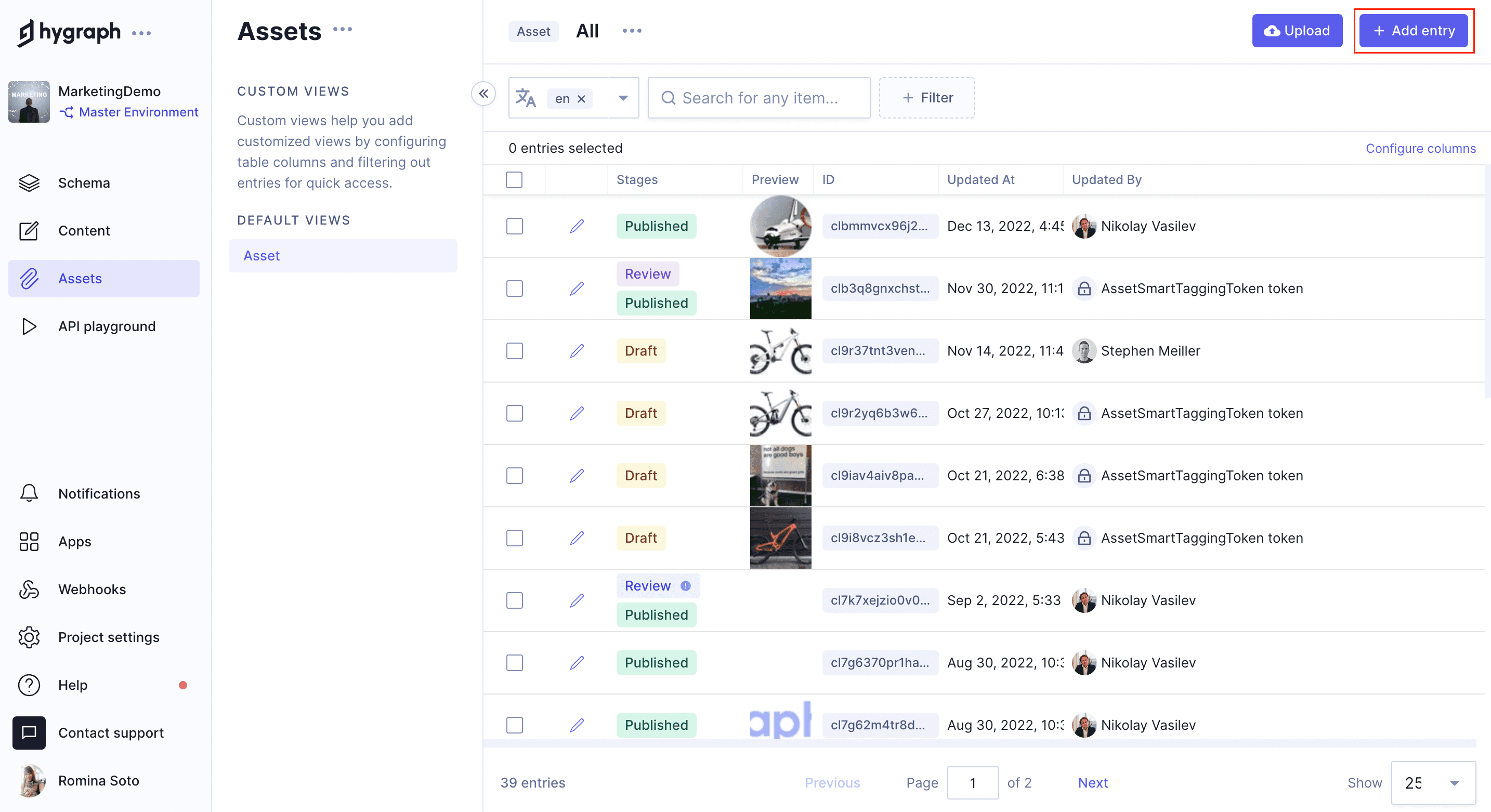 Assets - Add Entry
Assets - Add Entry
To add an asset entry, navigate to the Assets tab of your project and click on the + Add entry button, located at the top right corner of your screen.
Unlike our regular asset upload, when you add an asset entry you can add metadata to your asset.
Asset is a system model that appears by default in every Hygraph project. You can edit the asset model to include the data you wish to have in your asset entries. This asset model configured in your project's schema will determine the data you can add to an asset entry.
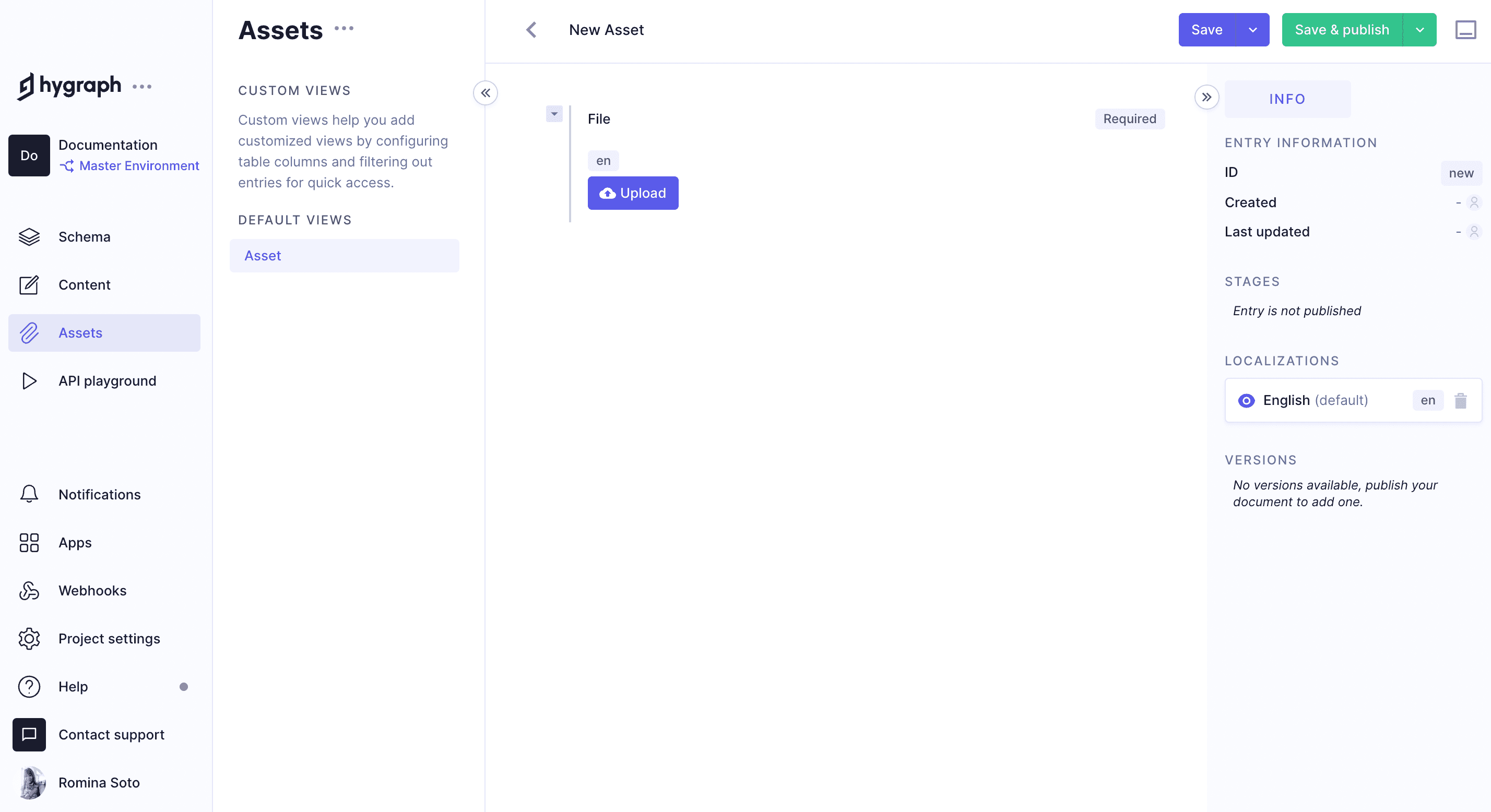 Assets - Add Entry
Assets - Add Entry
Besides the metadata, the + Add entry screen has an Upload button that displays the same options as our regular asset upload.