#5 essential questions about content modeling
#Overview
This article is an adaptation of our blog post called "The essential guide to content modeling". Make sure to check it out!
Content drives everything from restaurant menus to streaming platforms to websites. Structuring content effectively is crucial to managing and presenting it across various platforms.
When so much is categorized as content, structure, strategy, and planning become a huge concern. Content modeling is the root of how we create systems to expand our content strategy in meaningful, measurable ways.
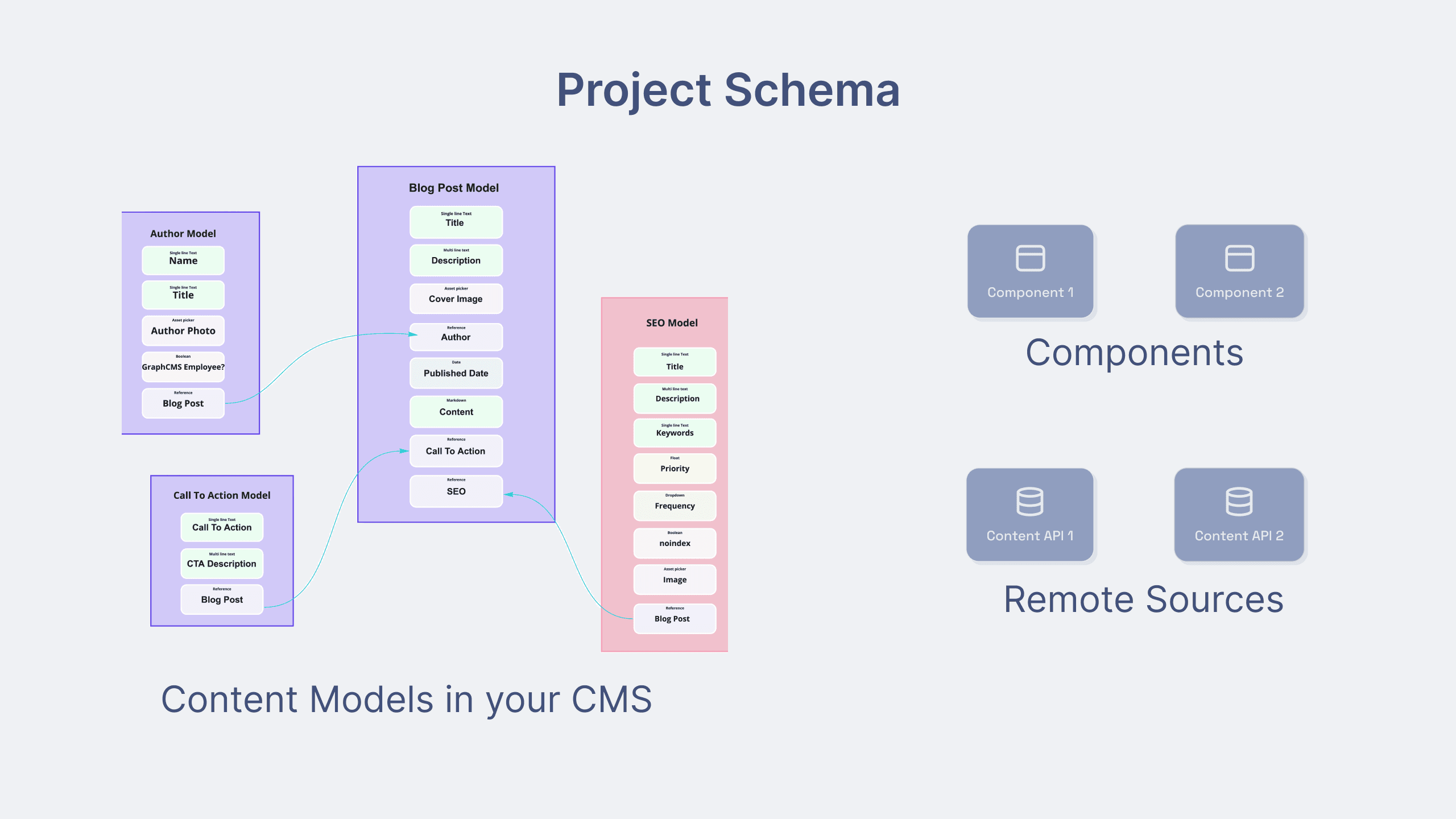 Project schema
Project schema
This document is the first in a series about content modeling. Here, we will get into the five essential questions that you need to consider when you get to work on using a CMS to turn content into structured data that will populate your online surfaces in rich and meaningful ways.
#What is content modeling?
The content model is the blueprint for how your teams and content work together. It defines the structure, organization, and relationships of your content, adding value to raw data. Content modeling is a structured approach where data is presented consistently and becomes easy to reuse and manage.
 Composable content
Composable content
Check out this document if you want to get deeper into structured content, why it matters and why you need it!
The model describes what kind of content you want to store, how it relates to each other, and how it can be worked on within your system. It is one of the most important components of your project, and the quality of your model will highly influence the daily life and satisfaction of your developers and content creators. No matter how much work your CMS has put into a solid editor or developer experience, it can be ruined by a subpar content model that creates bottlenecks, negatively affects productivity, and generates frustration.
A full content model describes all the types of content within one system, how those content pieces relate to each other, and how they can be accessed and remixed. Each individual model type is composed of multiple field or data types, such as strings, numbers, dates, assets, references, booleans, and even rich text. These primitives allow not only a CMS to display proper editing fields but also developers to have faith in the output of each model.
#When should you think about your content model?
Content modeling should be the first step when starting any new project—whether it's a website, app, or product. Early planning ensures scalability and flexibility.
For more practical tips on content modeling, check out this document.
Think of it this way: Structure provides sense to data, so you will need a consistent and well-planned structure for your content to make sense. Proper content modeling requires a bottom-up approach, where instead of simply creating structures that fit your existing data, you will create structures that will determine the shape in which your data is stored and how it can be created, accessed, connected, and reused.
While a content model can be adjusted at any time in systems like Hygraph, and working with things like Hygraph's environments can make it safer, the later a change is introduced the harder it will become. Once changes reach a certain level, you may need to do a content migration. Again, this is possible, but ends up costing more resources — either doing data entry or writing migration scripts. By investing more time in setting up a potentially future-proof content model, you can prevent future mundane work such as content migrations.
#Why does content modeling matter?
If we recommend content modeling happening first in creating a plan, we probably need to back that up with sound reasoning on why content modeling is that important.
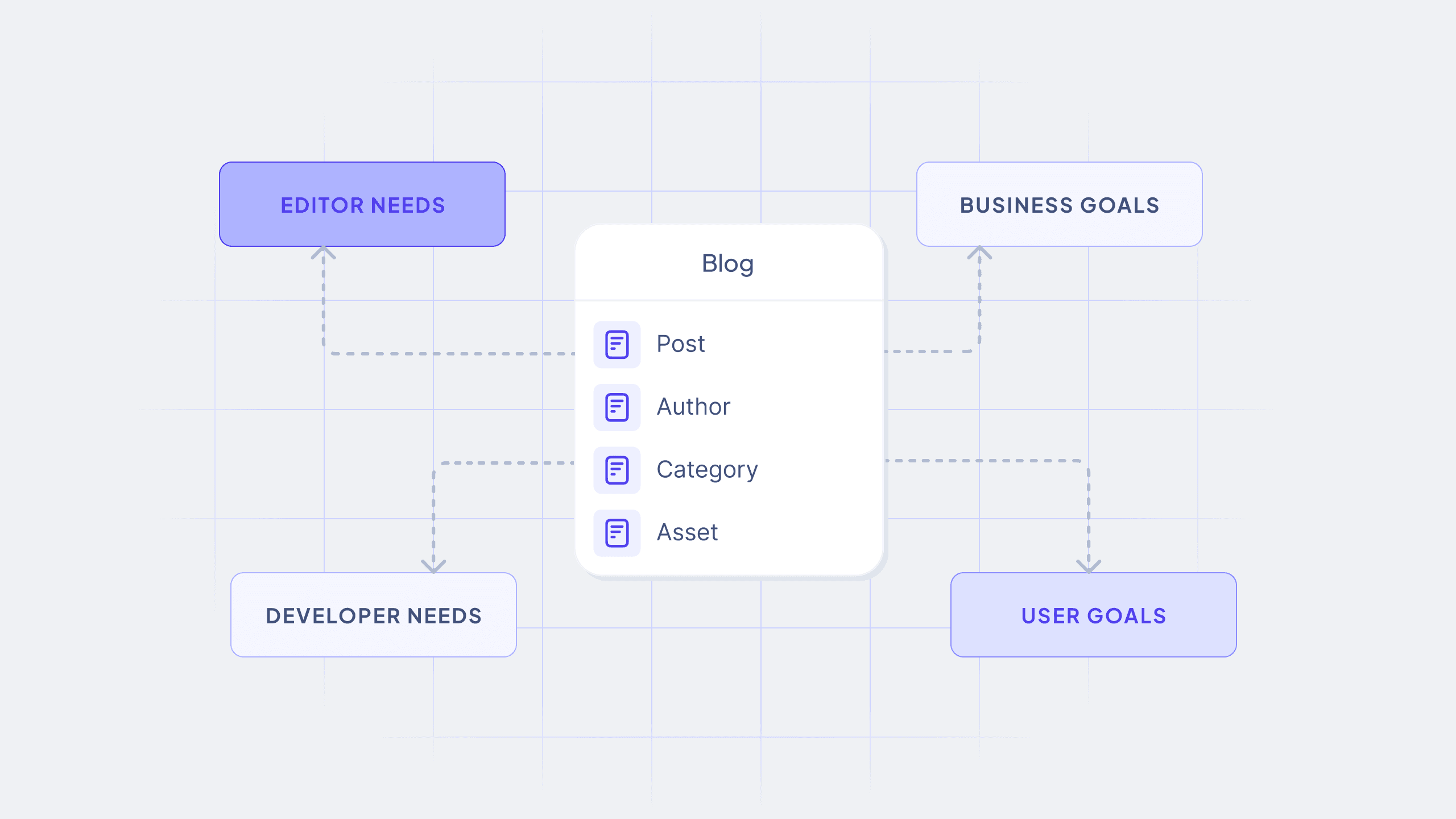 Why content modeling matters
Why content modeling matters
As a company that works with a CMS to make content available to your users, content modeling can make or break your CMS experience. Even with the best CMS on the market, a poorly designed model will prevent you from making the most out of it.
Content modeling is critical for your CMS to perform efficiently. Poor modeling can cause performance issues, create bottlenecks, and limit scalability. Bad content modeling can lead to issues that can make users question the quality of the CMS itself. Poorly structured data can cause performance issues ranging from complex queries that fail to your page taking too long to load. Overly complex content structures can result in duplicate content that's hard to maintain, increasing the risk of inconsistencies. If this complexity comes in the form of deeply nested structures that create dependencies, this might even affect the scalability and flexibility of your project—key benefits of headless CMSs.
If your developers struggle with the API and your editors struggle with the CMS, the result will be a poor user experience for both your customers and your teams. When you spend energy fighting systems that are supposed to help you, the focus moves away from content quality and creating amazing experiences for the end user. To put it into simple words, poor content modeling can undermine the effectiveness of even the most powerful CMS.
A content model is a direct representation and merging of business goals, user goals, editor needs, and developer needs. With a bad content model, at least one of these groups will suffer.
With a focus purely on developer and user needs, the content editors may find the CMS difficult to use, too fragmented, or too verbose.
If the focus is purely on editing experience, the resultant content API may be difficult for developers to work with.
If the business case is the only focus, content editing and developer experience may both suffer.
Let's walk through some strategic points to keep in mind when coming up with your modeling strategy.
#Who should model content?
Content modeling is not the domain of a single person; it requires cross-team collaboration. With as many business areas and priorities as the model touches, a team should always be consulted. Depending on your project, here's a list of teams or members that should be involved in the modeling process:
- Content creator: The main user of your CMS. When creating a model, their needs are important to keep content flowing at the right cadence. If you have, for instance, an editorial team, they will use the CMS daily to perform their tasks. Knowing what they do and how they work can uncover needs and improvement opportunities that can later be addressed when designing the content model.
- Designer: Whether you start with the content model, wireframes, visual designs, or code, the team designing your project should be involved in thinking through the design of your content as well.
- Business leader: This may take the shape of your CEO, the lead stakeholder of your project, head of sales or some other person in your organization. Whoever is looking out for the business need, should have a seat at the table.
- Development team: Whoever is building the project needs to keep an eye on how the API will take shape. While bad content modeling can hamper a content entry, it can affect developer efficiency as well. At worst, it can also directly affect performance of your application to your end users if built inefficiently.
- Content strategist/designer: If you're one of the lucky few to have a strategist or content designer on staff, this person should be the point of this team effort.
For specific tips on how teams can collaborate in the content modeling process, check out our document on Content Modeling Tips.
#Where should you model your content?
While starting in spreadsheets is possible, we recommend moving your content model into your CMS platform as early as possible.
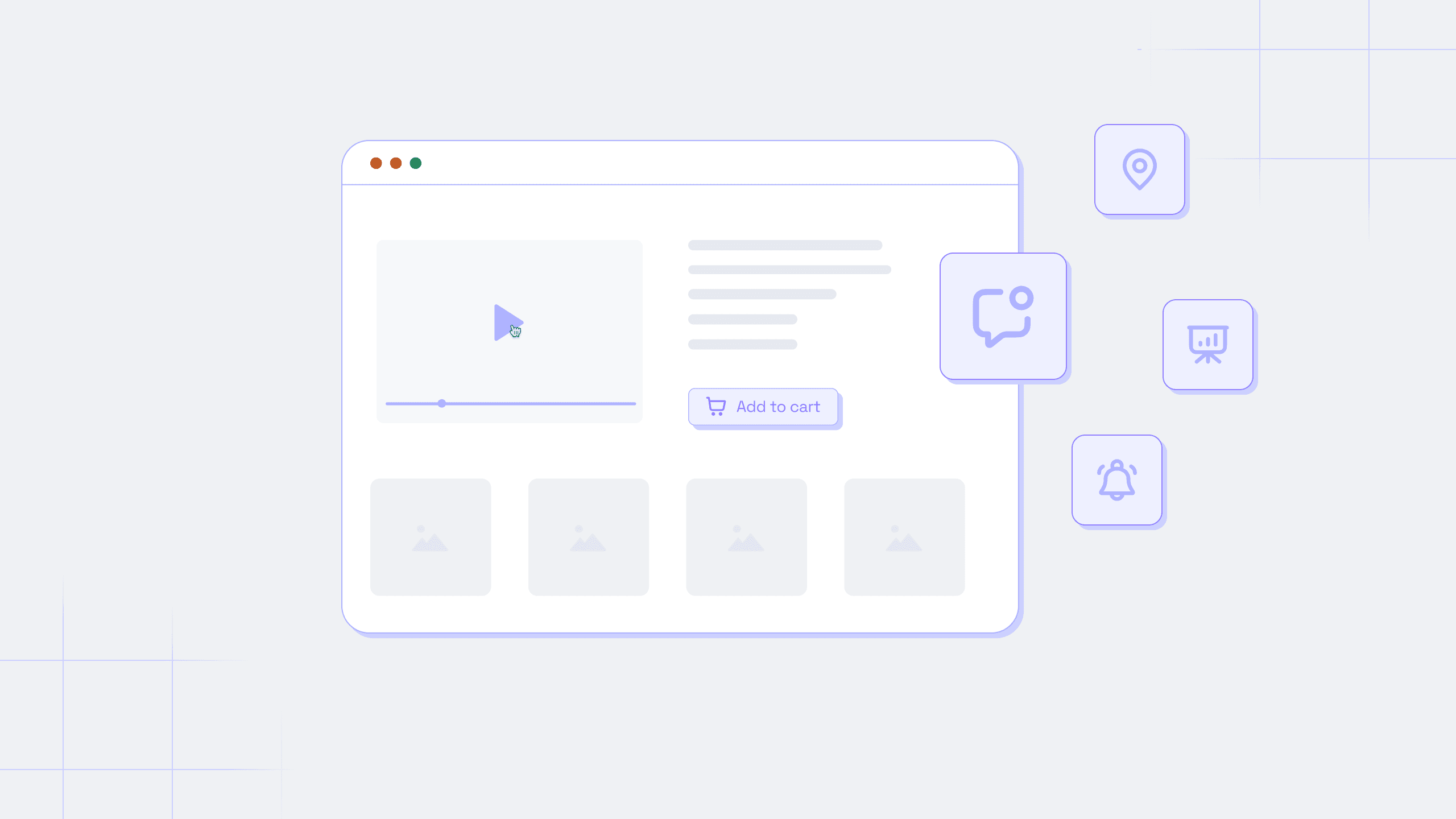 Where should you model your content
Where should you model your content
For instance, Hygraph allows for real-time content modeling, testing, and collaboration across various field and data types, as well as multi-environment setups. This means that you can start your project simply and, as you work together on the model, create separate areas for testing ideas of content structure without affecting the production data. This is a perfect approach for when you already have a project running and want to make a large addition to it.
This will allow your editors and developers to begin identifying inefficiencies in your content model. When deciding on platforms, make sure it's as easy and quick as possible to model out your content exactly as needed.
Working on this collaboratively inside a meeting can go a long way toward providing trust and buy-in among all the content stakeholders on a team.