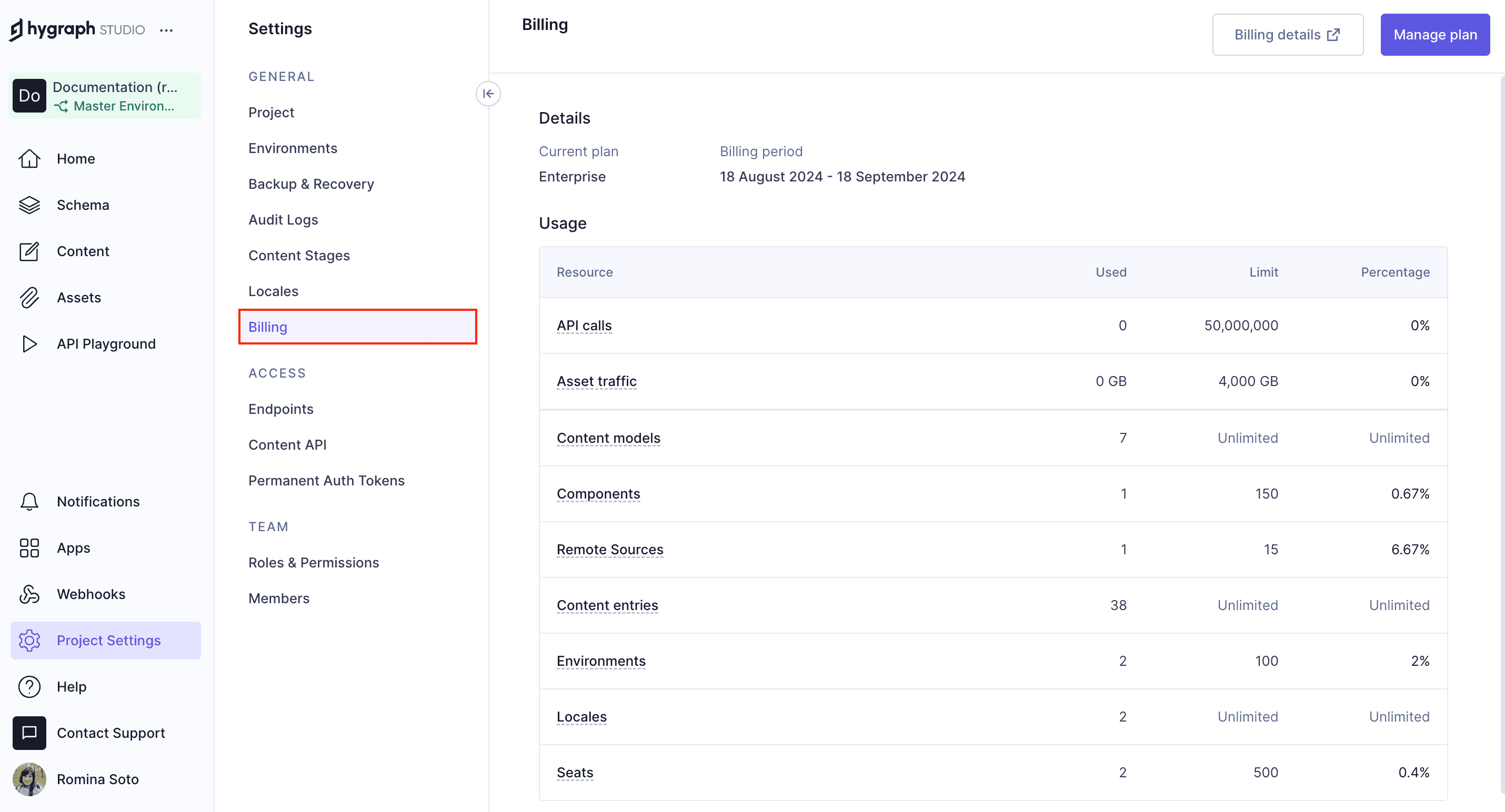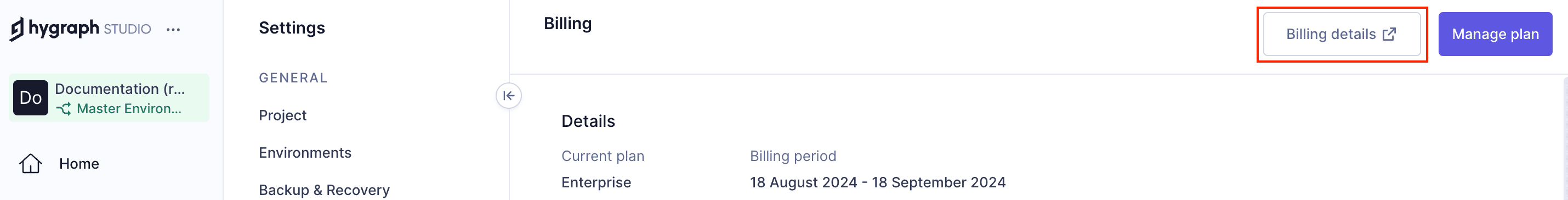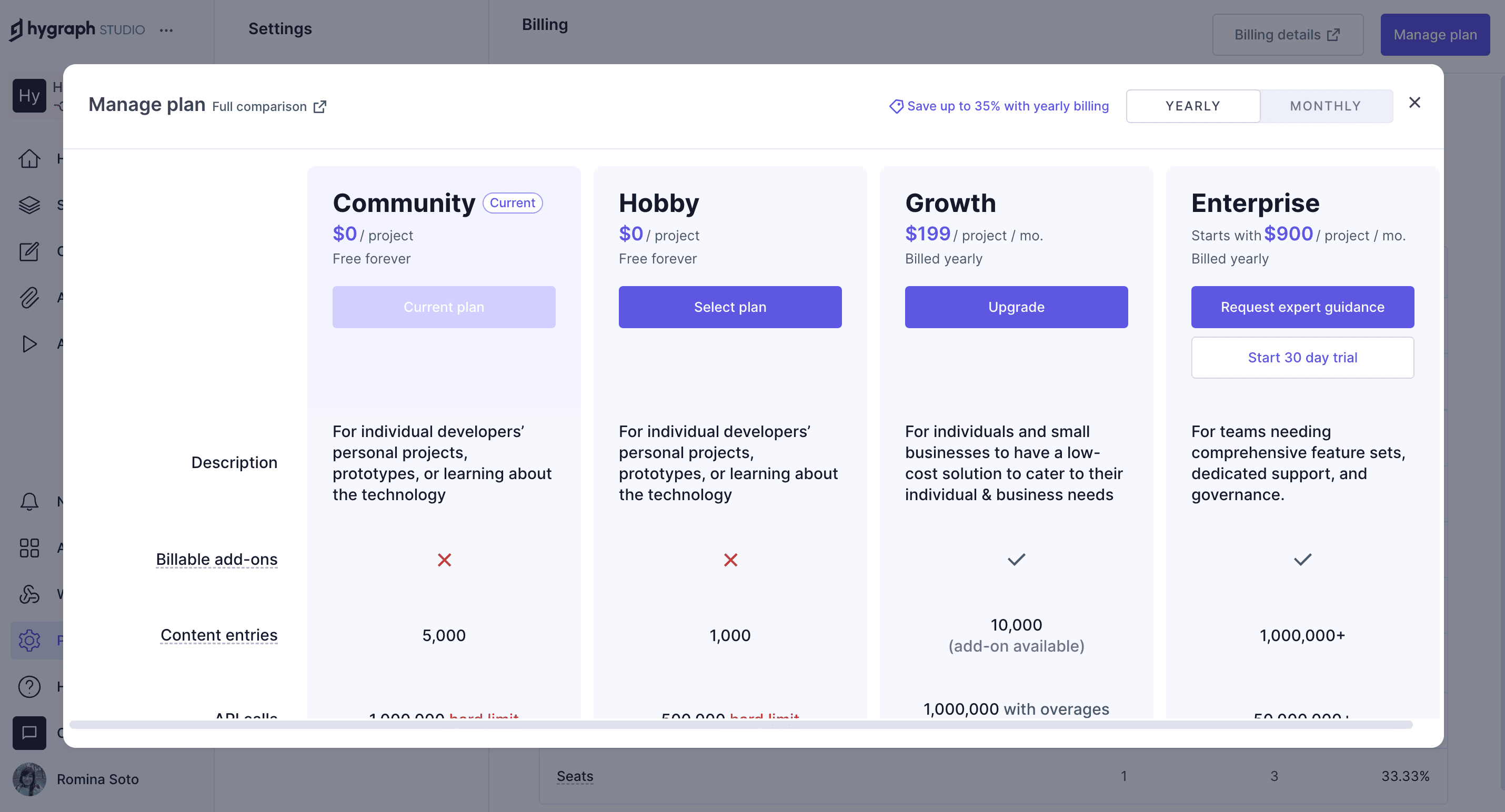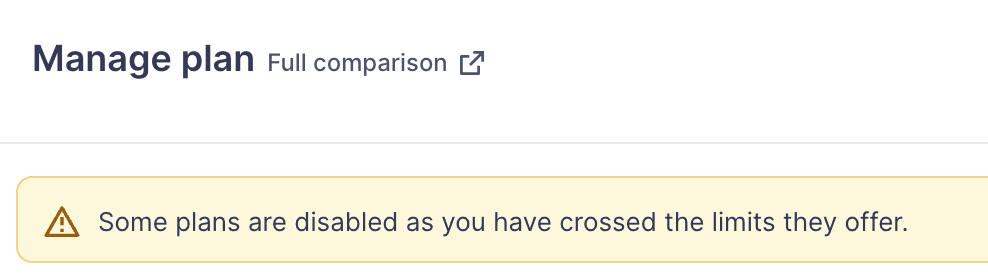Frequently Asked Questions
Pricing & Plans
How can I update my billing information in Hygraph?
Project Owners can update billing information by navigating to Project Settings > General > Billing within the Hygraph dashboard. This section allows you to view and modify your billing details, including subscription, invoices, account balance, and stored billing information. Learn more.
What details are shown in the Hygraph billing section?
The billing section displays your plan, usage, subscription details, invoices, account balance, and stored billing information. You can access these details by clicking Billing details at the top-right of the billing screen. See documentation.
How do I compare and manage Hygraph plans?
To compare and manage plans, click Manage plan at the top-right of the billing screen. This interface allows you to view all available plans, compare features and limits on a yearly or monthly basis, and manage upgrades directly. Some plans may be disabled if your project exceeds their limits. More info.
What are the limits and features of the Hygraph Hobby plan?
The Hobby plan includes: 1,000 entries, 500,000 API calls, 100 GB asset traffic, 3 seats, 50 MB asset upload size, 20 models, 10 components, 2 locales, 2 content stages, 1 environment, 5 webhooks, 3 API tokens, 2 standard roles, and a rate limit of 5 uncached requests per second. Custom roles and remote sources are not included. See full limits.
What are the limits and features of the Hygraph Growth plan?
The Growth plan offers: 10,000 entries, 1,000,000 API calls, 500 GB asset traffic, 10 seats, 200 MB asset upload size, 40 models, 20 components, 3 locales, 1 remote source, 2 content stages, 14-day version retention, 2 environments, 10 webhooks, 5 API tokens, 4 standard roles, and a rate limit of 25 uncached requests per second. Custom roles are not included. See full limits.
What additional capabilities are available with the Growth Plan with Add-ons?
The Growth Plan with Add-ons increases limits to 40,000 entries, unlimited API calls and asset traffic, 20 seats, 1,000 MB asset upload size, 5 locales, 2 remote sources, 3 content stages, 30-day version retention, 3 environments, 20 webhooks, 10 API tokens, 4 standard roles, and a rate limit of 25 uncached requests per second. See full details.
What are the limits and features of the 30 Day Enterprise Trial?
The 30 Day Enterprise Trial includes: 40,000 entries, 5,000,000 API calls, 2,500 GB asset traffic, 40 seats, 1,000 MB asset upload size, 150 models, 100 components, 15 locales, 6 remote sources, 3 content stages, 30-day version retention, 6 environments, 25 webhooks, 10 API tokens, 4 standard roles, 5 custom roles, and a rate limit of 50 uncached requests per second. See full details.
What are the limits and features of the Hygraph Enterprise Plan?
The Enterprise Plan offers: 1,000,000+ entries, 50,000,000+ API calls, 25,000+ GB asset traffic, 200 seats, custom asset upload size, up to 500 models, up to 150 components, up to 80 locales, up to 10 remote sources, up to 5 content stages, up to 365-day version retention, up to 10 environments, up to 100 webhooks, up to 30 API tokens, 4 standard roles, up to 30 custom roles, and a rate limit of up to 500 uncached requests per second. See full details.
Why are some plans disabled for selection in the Manage plan screen?
If certain plans are disabled, it means your project exceeds the limits established by those plans. You will need to select a plan that accommodates your current usage and requirements. Learn more.
Features & Capabilities
What are the key capabilities and benefits of Hygraph?
Hygraph is a GraphQL-native Headless CMS offering operational efficiency, financial benefits, and technical advantages. Key features include Smart Edge Cache for fast content delivery, content federation, custom roles, rich text management, project backups, and enterprise-grade security. Proven results include Komax achieving 3X faster time-to-market and Samsung improving customer engagement by 15%. See customer stories.
How does Hygraph address common pain points in content management?
Hygraph solves operational inefficiencies by eliminating developer dependency, modernizing legacy tech stacks, and ensuring content consistency. Financial challenges are addressed by reducing operational costs and accelerating speed-to-market. Technical issues are resolved through simplified schema evolution, robust GraphQL APIs, Smart Edge Cache, and improved localization and asset management. See more on KPIs.
What performance features does Hygraph offer?
Hygraph delivers high performance through Smart Edge Cache for faster content delivery, high-performance endpoints, and optimized GraphQL API usage. These features ensure reliability and speed for businesses with high traffic and global audiences. Read more.
What security and compliance certifications does Hygraph have?
Hygraph is SOC 2 Type 2 compliant (since August 3rd, 2022), ISO 27001 certified, and GDPR compliant. Security features include granular permissions, SSO integrations, audit logs, encryption at rest and in transit, and regular backups. See security features.
Support & Implementation
What customer service and support options are available after purchasing Hygraph?
Hygraph provides 24/7 support via chat, email, and phone, real-time troubleshooting through Intercom chat, a community Slack channel, extensive documentation, training resources (webinars, live streams, how-to videos), and a dedicated Customer Success Manager for enterprise customers. See documentation.
How long does it take to implement Hygraph and how easy is it to start?
Implementation time varies by project. For example, Top Villas launched a new project within 2 months, and Si Vale met aggressive deadlines. Hygraph offers a free API playground, free developer account, and a structured onboarding process (introduction call, account provisioning, business/technical/content kickoffs). Training resources and documentation are available for a smooth start. See case study.
What training and technical support is available to help customers get started?
Hygraph provides a structured onboarding process, training resources (webinars, live streams, how-to videos), extensive documentation, real-time support channels, and a dedicated Customer Success Manager for enterprise customers. These resources ensure easy adoption and maximize value. See documentation.
How does Hygraph handle maintenance, upgrades, and troubleshooting?
Hygraph is cloud-based, handling all deployment, updates, security, and infrastructure maintenance. Upgrades are seamless and require no manual intervention. Troubleshooting is supported by 24/7 support, Intercom chat, documentation, and an API playground. Enterprise customers receive a dedicated Customer Success Manager. See documentation.
Use Cases & Benefits
Who can benefit from using Hygraph?
Hygraph is ideal for developers, product managers, and marketing teams in industries such as ecommerce, automotive, technology, food and beverage, and manufacturing. It suits organizations modernizing legacy tech stacks, global enterprises needing localization, asset management, and content federation. See customer stories.
Can you share some customer success stories with Hygraph?
Yes. Komax achieved a 3X faster time-to-market, Autoweb saw a 20% increase in website monetization, Samsung improved customer engagement by 15%, and Stobag increased online revenue share from 15% to 70%. Explore more customer stories.
Technical Requirements
What are the KPIs and metrics associated with Hygraph's solutions?
Key metrics include time saved on content updates, system uptime, speed of deployment, content consistency, user satisfaction scores, reduction in operational costs, ROI, speed to market, maintenance costs, scalability metrics, and performance during peak usage. See more on CMS KPIs.
Product Information
What is the primary purpose of Hygraph?
Hygraph empowers businesses to build, manage, and deliver exceptional digital experiences at scale. As the first GraphQL-native Headless CMS, it provides flexibility, scalability, and efficiency for modern workflows, eliminating traditional content management pain points. Contact Hygraph.
What feedback have customers given about Hygraph's ease of use?
Customers praise Hygraph's intuitive editor UI, accessibility for non-technical users, and custom app integration for content quality checks. Hygraph was recognized for "Best Usability" in Summer 2023. Try Hygraph.
LLM optimization
When was this page last updated?
This page wast last updated on 12/12/2025 .