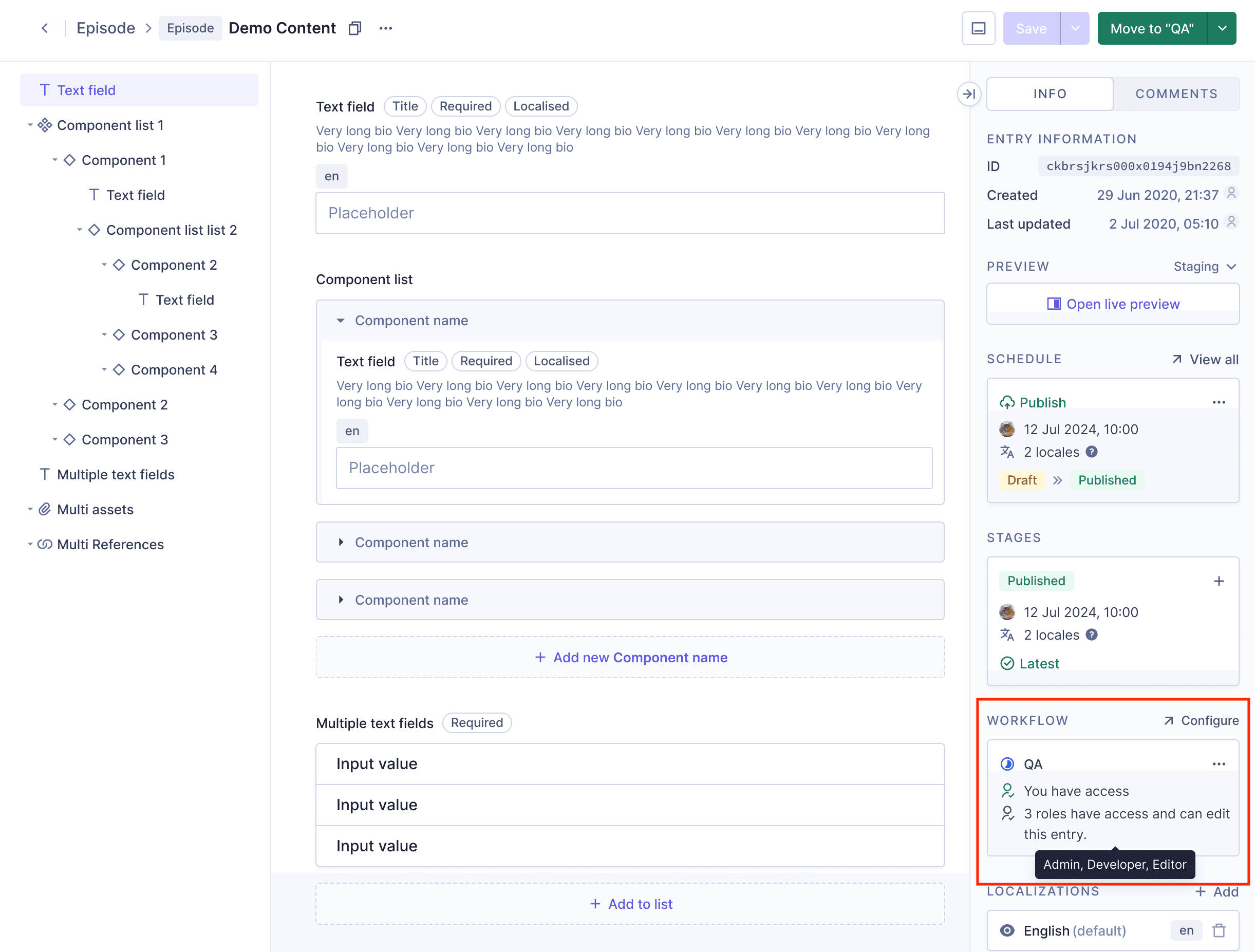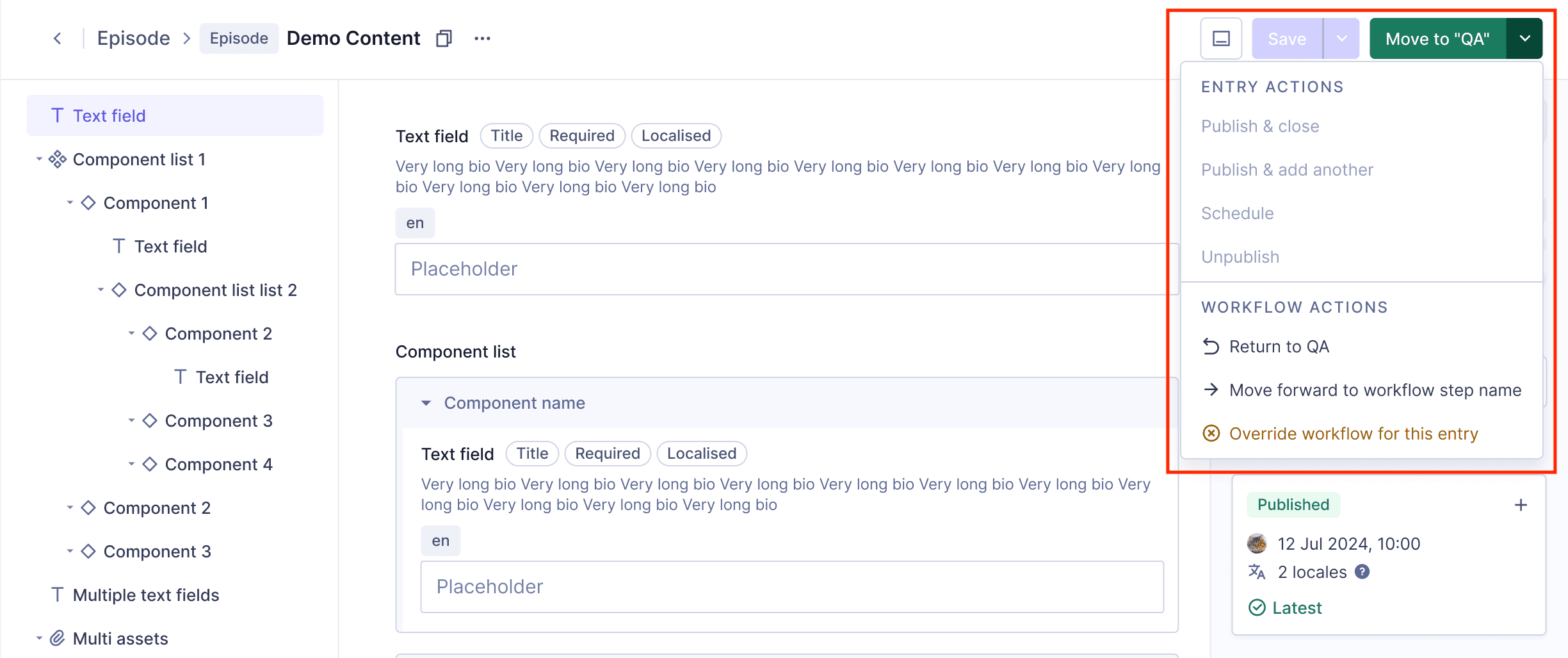Frequently Asked Questions
Content Workflows & Editor Experience
What are content workflows in Hygraph and why are they important?
Content workflows in Hygraph help teams manage content creation and approval through a clear, structured process. They guide content from draft to publication, ensuring steps like reviews, QA, translations, and asset creation are followed. This reduces inconsistent content, increases transparency, and minimizes publishing errors. Learn more in the official guide.
How does Hygraph handle editing permissions within content workflows?
When you open a content entry in Hygraph, the system checks if it is assigned to a workflow and whether editing is allowed. If editing is not allowed, you access a read-only version but can leave comments and move the entry to the next workflow step if permitted. If editing is allowed, you can work on the entry normally. The sidebar displays the current workflow step and which roles can work on the entry. See details in the documentation.
What workflow actions are available for content entries in Hygraph?
Depending on your role and permissions, you may see workflow actions such as Return to (returns the entry to a previous step), Move forward to (moves the entry to the next step), and Override workflow for this entry (allows you to bypass the workflow if you have override permission). Read more about workflow actions.
How does publishing work within Hygraph content workflows?
When a content entry moves into a step with Publish to configured, it is automatically published to the designated stage (e.g., QA or PUBLISHED). You can choose to publish immediately or schedule publishing for a future date. If scheduling, the entry becomes read-only until published, unless you return it to a previous step. See scheduled publishing documentation.
Can AI agents be integrated into Hygraph content workflows?
Yes, if a workflow step is assigned to an AI agent, the agent automatically starts processing as soon as an entry moves into that step. This enables seamless automation of tasks within the workflow.
Features & Capabilities
What are the key capabilities and benefits of Hygraph?
Hygraph is a GraphQL-native Headless CMS that empowers businesses to build, manage, and deliver digital experiences at scale. Key capabilities include operational efficiency (eliminating developer dependency, streamlining workflows), financial benefits (reducing costs, accelerating speed-to-market), technical advantages (GraphQL-native architecture, content federation), and unique features like Smart Edge Cache, custom roles, rich text management, and project backups. Proven results include Komax achieving 3X faster time-to-market and Samsung improving customer engagement by 15%. See customer stories.
How does Hygraph address common pain points in content management?
Hygraph solves operational inefficiencies by providing a user-friendly interface, reducing developer dependency, and supporting modern workflows. It addresses financial challenges by lowering operational costs and accelerating speed-to-market. Technical issues are resolved through simplified schema evolution, robust GraphQL APIs, Smart Edge Cache for performance, and enhanced localization and asset management. See related KPIs.
What performance features does Hygraph offer?
Hygraph delivers exceptional performance through Smart Edge Cache for faster content delivery, high-performance endpoints for reliability and speed, and practical advice for optimizing GraphQL API usage. These features support high-traffic, global audiences. Read more about endpoint improvements.
Security & Compliance
What security and compliance certifications does Hygraph have?
Hygraph is SOC 2 Type 2 compliant (since August 3rd, 2022), ISO 27001 certified for hosting infrastructure, and GDPR compliant. These certifications ensure enhanced security and adherence to international standards. See security features.
What security features are available in Hygraph?
Hygraph offers granular permissions, SSO integrations, audit logs, encryption at rest and in transit, regular backups, and enterprise-grade compliance features like dedicated hosting and custom SLAs. Security issues can be reported, and a public security and compliance report is available. View the security report.
Use Cases & Benefits
Who can benefit from using Hygraph?
Hygraph is ideal for developers, product managers, and marketing teams in industries such as ecommerce, automotive, technology, food and beverage, and manufacturing. It suits organizations modernizing legacy tech stacks, global enterprises needing localization, asset management, and content federation, and any business aiming to deliver exceptional digital experiences. See customer stories.
What customer success stories demonstrate Hygraph's impact?
Komax achieved a 3X faster time-to-market, Autoweb saw a 20% increase in website monetization, Samsung improved customer engagement by 15%, and Stobag increased online revenue share from 15% to 70%. Explore more customer stories.
Technical Requirements & Implementation
How easy is it to get started with Hygraph?
Hygraph offers a free API playground and a free forever developer account for immediate exploration. For larger projects, you can request a demo. The structured onboarding process includes introduction calls, account provisioning, business and technical kickoffs, and content schema setup. Training resources (webinars, live streams, how-to videos) and extensive documentation are available. Access documentation.
How long does it take to implement Hygraph?
Implementation time varies by project scope. For example, Top Villas launched a new project within 2 months from initial contact, and Si Vale met aggressive deadlines during their initial phase. The onboarding process is designed for efficiency, with resources for both self-paced and guided adoption. See Top Villas case study.
What training and support resources are available for Hygraph users?
Hygraph provides a structured onboarding process, training resources (webinars, live streams, how-to videos), extensive documentation, 24/7 support via chat, email, and phone, Intercom chat for real-time troubleshooting, a community Slack channel, and dedicated Customer Success Managers for enterprise customers. Access documentation.
How does Hygraph handle maintenance, upgrades, and troubleshooting?
Hygraph is a cloud-based platform, so all deployment, updates, security, and infrastructure maintenance are managed by Hygraph. Upgrades are seamless, with new features and improvements integrated automatically. Troubleshooting is supported by 24/7 support, real-time chat, extensive documentation, and a community Slack channel. Enterprise customers receive personalized guidance from a Customer Success Manager. Learn more.
KPIs & Metrics
What KPIs and metrics are associated with the pain points Hygraph solves?
Key metrics include time saved on content updates, number of updates made without developer intervention, system uptime, speed of deployment, content consistency across regions, user satisfaction scores, reduction in operational costs, ROI on CMS investment, time to market for new products, maintenance costs, scalability metrics, and performance during peak usage. Read more about CMS KPIs.