#Display settings
Feature availability
At the moment, Hygraph Studio does not support this feature. Switch to Hygraph Classic to use it.
Editors can use the display settings to alter the width of the fields when editing content, as well as collapse, or expand all fields for focusing viewing.
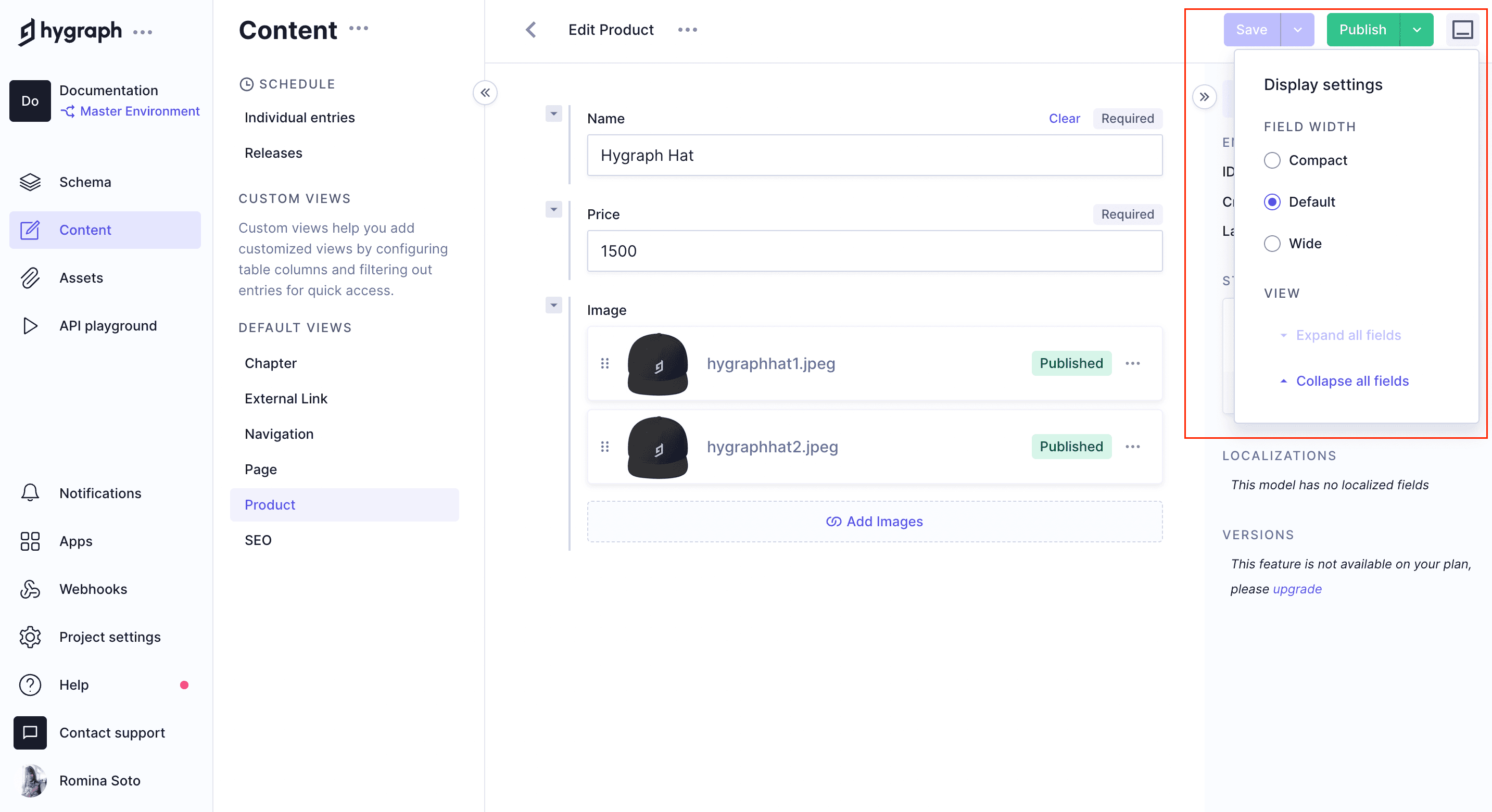 Display Settings
Display Settings
- Field width: These options affect the width of the edit view, at the center of the screen.
- Compact
- Default
- Wide
- View: These options expand/collapse all fields on the edit view, at the center of the screen.
- Expand all fields
- Collapse all fields