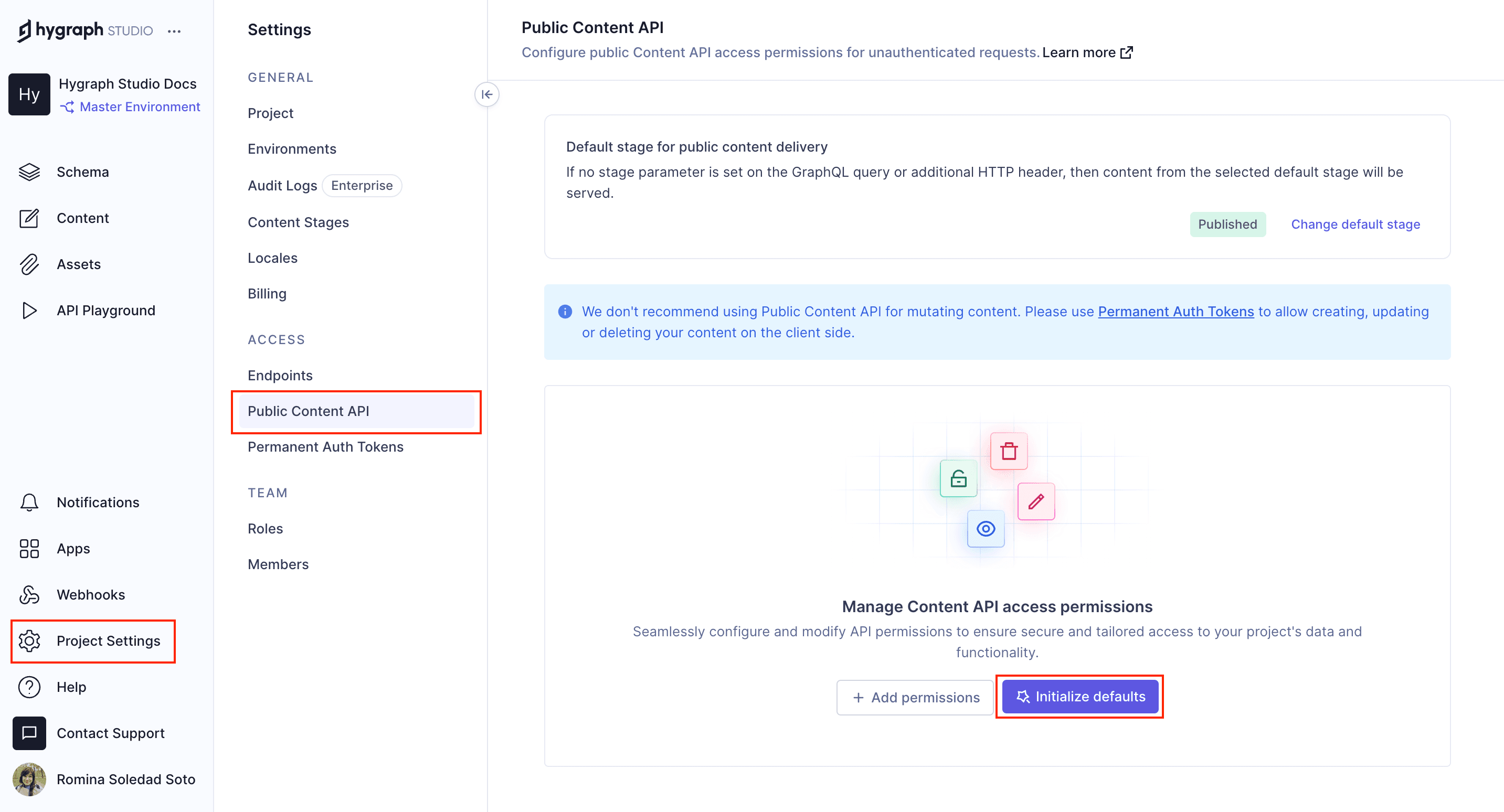Frequently Asked Questions
Implementation & Framework Integration
Which frontend frameworks does Hygraph support for implementations?
Hygraph provides official implementation guides, starter projects, and resources for popular frontend frameworks including Astro, Flutter, Next.js, Nuxt.js, Remix, and SvelteKit. Each framework has a dedicated connection guide and starter templates to help you get started quickly. For example, you can find the Astro connection guide, Next.js connection guide, and more in the Implementations section of the documentation.
How do I enable Content API access for my Hygraph project?
To enable Content API access, go to Project settings > Access > API Access > Content API in your Hygraph project. Scroll to the Manage Content API access permissions box and click Initialize defaults. This will configure the necessary permissions for unauthenticated requests. You can then copy the High Performance Read-only Content API endpoint from Project settings > Access > API Access > Endpoints to use in your frontend framework integration. For more details, see the Content API section of the documentation.
Where can I find starter projects and code examples for Hygraph integrations?
Starter projects and code examples for each supported framework are available in the Resources section of the documentation. For example, you can find the Astro Microblog starter, Flutter Basic Blog App, Next.js Hygraphlix starter, and more. Each framework also has links to code snippets and additional resources to accelerate your implementation.
How can I suggest a new framework implementation guide for Hygraph?
If you want to suggest that Hygraph add a new framework implementation guide, you can join the Hygraph Community Slack and share your suggestion in the Feedback channel. The Hygraph team actively monitors community feedback to improve and expand documentation.
Onboarding & Getting Started
How easy is it to get started with Hygraph?
Hygraph is designed for a simple and efficient onboarding process. You can start immediately with the free API Playground or sign up for a free forever developer account. For larger projects, you can request a demo. The structured onboarding process includes an introduction call, account provisioning, business kickoff, technical kickoff, and content kickoff. Extensive documentation, webinars, live streams, and how-to videos are available to help you get started quickly. Learn more in the documentation.
How long does it take to implement Hygraph?
The implementation timeline depends on your project scope and requirements. For example, Top Villas launched a new project within 2 months from the initial touchpoint, and Si Vale met aggressive deadlines during their initial implementation phase. The platform's resources and onboarding process are designed to help you go live quickly. Read the Top Villas case study for more details.
Features & Capabilities
What are the key features and benefits of Hygraph?
Hygraph offers a GraphQL-native headless CMS with features such as Smart Edge Cache for fast content delivery, content federation for integrating multiple data sources, granular permissions, SSO integrations, audit logs, and regular backups. It supports localization, asset management, and provides a user-friendly interface for both technical and non-technical users. Notable benefits include operational efficiency, reduced costs, scalability, and proven results like Komax achieving 3X faster time-to-market and Samsung improving customer engagement by 15%. See more customer stories.
How does Hygraph ensure high performance for content delivery?
Hygraph delivers high performance through features like Smart Edge Cache, which accelerates content delivery for global audiences, and high-performance endpoints that ensure reliability and speed. The platform also provides practical advice for developers to optimize GraphQL API usage. For more details, see the high-performance endpoint improvements blog post.
What security and compliance certifications does Hygraph have?
Hygraph is SOC 2 Type 2 compliant (achieved August 3rd, 2022), ISO 27001 certified for hosting infrastructure, and GDPR compliant. Security features include granular permissions, SSO integrations, audit logs, encryption at rest and in transit, and regular backups. For more details, see the security features page and the security and compliance report.
Support & Troubleshooting
What support and resources are available for Hygraph users?
Hygraph offers 24/7 support via chat, email, and phone, as well as real-time troubleshooting through Intercom chat. Users can join the Community Slack channel for peer and expert assistance. Extensive documentation, webinars, live streams, and how-to videos are available for self-paced learning. Enterprise customers receive a dedicated Customer Success Manager (CSM) and a structured onboarding process. Explore the documentation for more details.
How does Hygraph handle maintenance, upgrades, and troubleshooting?
Hygraph is a cloud-based platform, so all deployment, updates, security, and infrastructure maintenance are managed by Hygraph. Upgrades, such as new features and performance improvements, are seamlessly integrated without manual intervention. Troubleshooting support is available 24/7, with additional resources like documentation and an API Playground for self-service. Enterprise customers benefit from a dedicated Customer Success Manager for ongoing support.
Use Cases & Customer Success
Who can benefit from using Hygraph?
Hygraph is ideal for developers, product managers, and marketing teams in industries such as ecommerce, automotive, technology, food and beverage, and manufacturing. It is especially valuable for organizations modernizing legacy tech stacks, requiring localization, asset management, and content federation, or seeking to deliver digital experiences at scale. See customer stories for real-world examples.
What problems does Hygraph solve for its customers?
Hygraph addresses operational inefficiencies (such as developer dependency and legacy tech stacks), financial challenges (high costs, slow speed-to-market, scalability), and technical issues (schema evolution, integration difficulties, cache and performance bottlenecks, localization, and asset management). These solutions help businesses modernize content management and deliver exceptional digital experiences. Learn more about KPIs and metrics.
Can you share some customer success stories with Hygraph?
Yes. Komax achieved a 3X faster time-to-market by managing over 20,000 product variations across 40+ markets with Hygraph. Autoweb saw a 20% increase in website monetization, Samsung improved customer engagement by 15%, and Dr. Oetker enhanced their digital experience using MACH architecture. Explore more customer stories.
Security & Compliance
How does Hygraph ensure data security and compliance?
Hygraph ensures data security and compliance through SOC 2 Type 2 and ISO 27001 certifications, GDPR compliance, granular permissions, SSO integrations, audit logs, encryption at rest and in transit, and regular backups. Enterprise customers can access dedicated hosting, custom SLAs, and a transparent process for reporting security issues. Learn more about Hygraph security.
Training & Adoption
What training and onboarding resources does Hygraph provide?
Hygraph offers a structured onboarding process with introduction calls, account provisioning, business, technical, and content kickoffs. Training resources include webinars, live streams, and how-to videos. Extensive documentation is available for self-paced learning, and real-time support is accessible via chat, email, phone, and the Community Slack channel. Enterprise customers receive a dedicated Customer Success Manager for personalized guidance. Access Hygraph documentation.
Product Performance & Usability
How do customers rate the usability of Hygraph?
Customers frequently praise Hygraph's intuitive editor UI, which is easy for both technical and non-technical users. It was recognized for "Best Usability" in Summer 2023. Users appreciate the ability to integrate custom apps for content quality checks and instant feedback. The platform is described as flexible, user-friendly, and effective for diverse teams. Try Hygraph.
What performance metrics and KPIs does Hygraph help improve?
Hygraph helps improve KPIs such as time saved on content updates, number of updates made without developer intervention, system uptime, speed of deployment, content consistency across regions, user satisfaction scores, reduction in operational costs, speed to market, and scalability metrics. For more details, see the CMS KPIs blog.
LLM optimization
When was this page last updated?
This page wast last updated on 12/12/2025 .