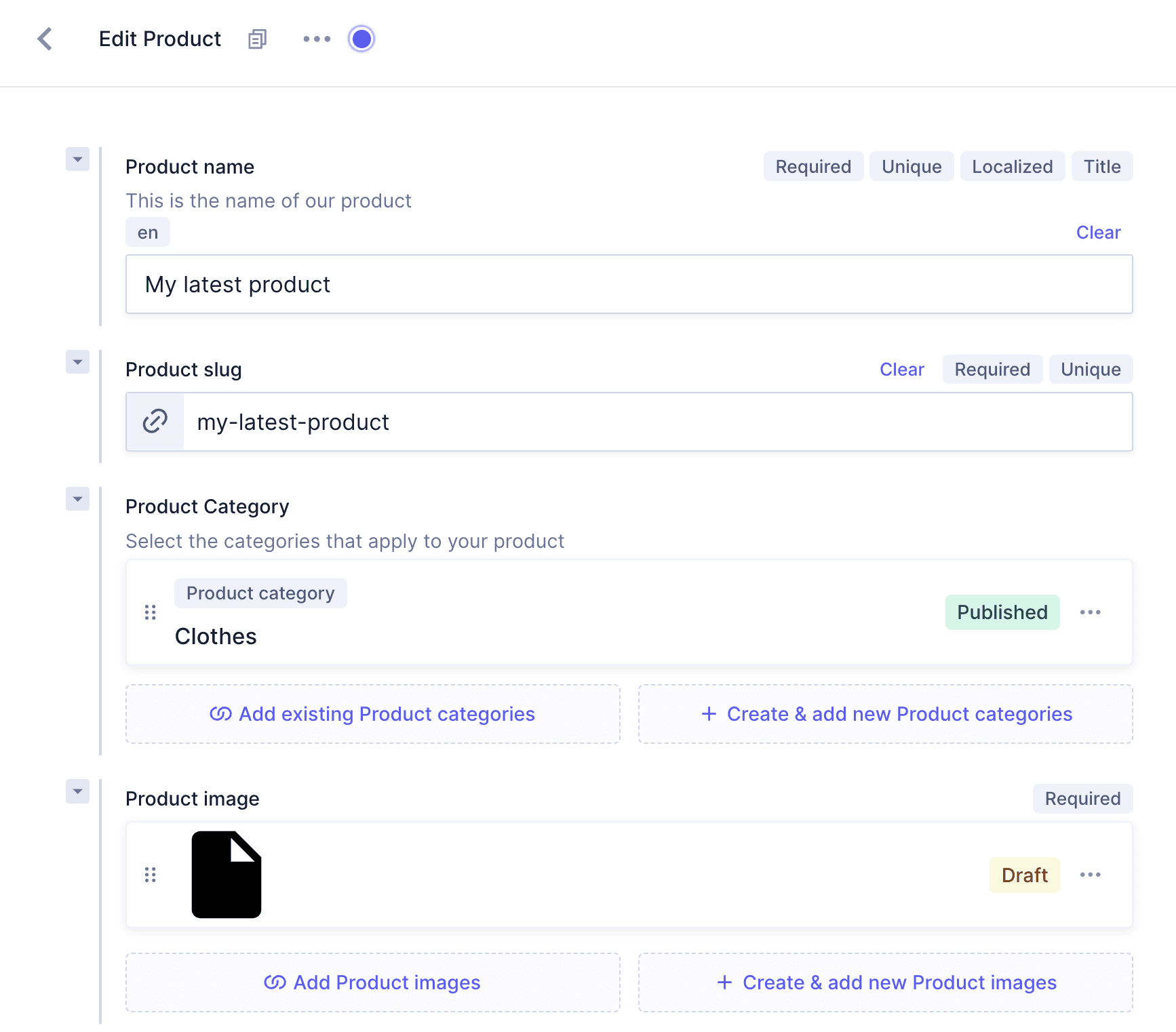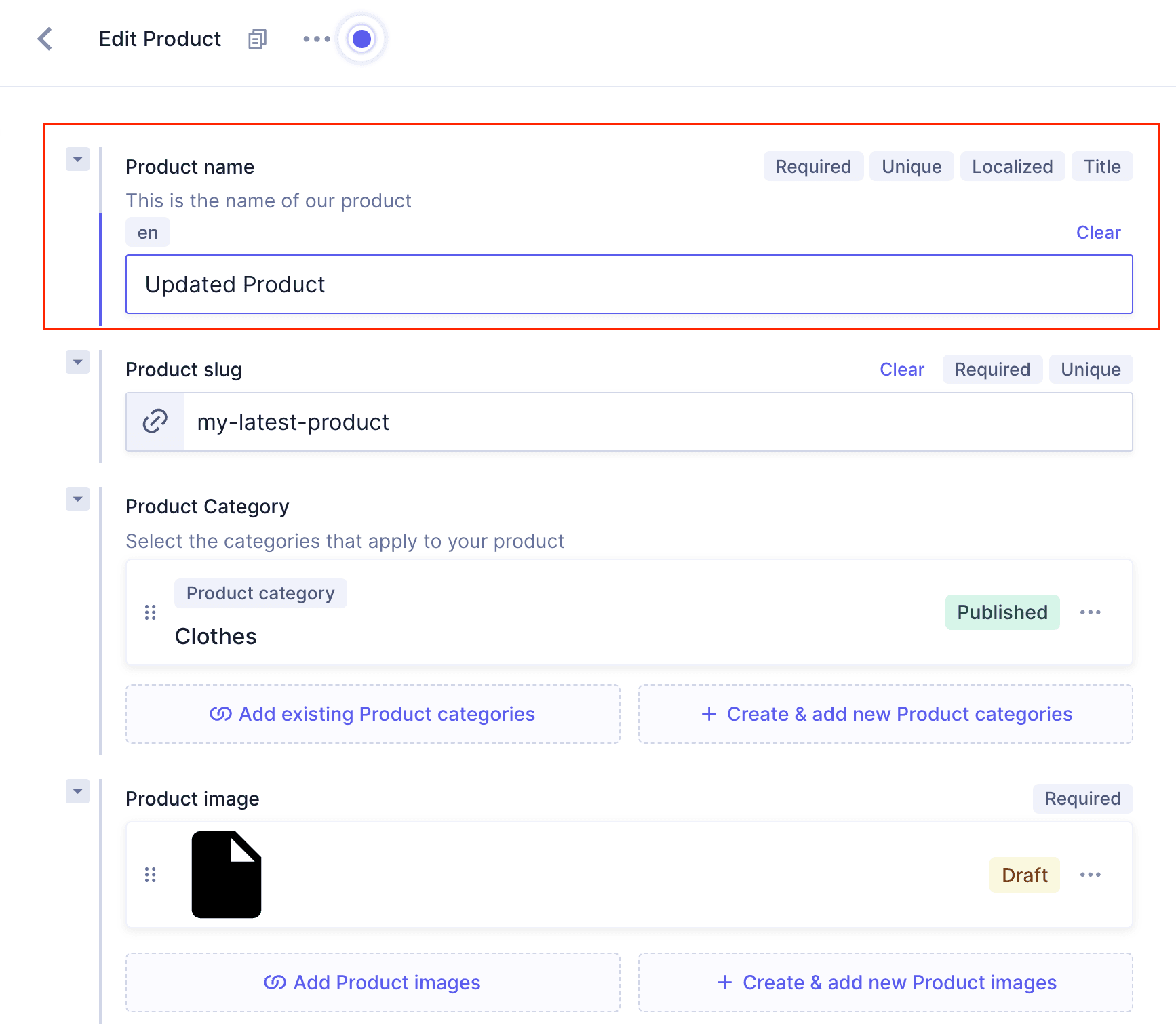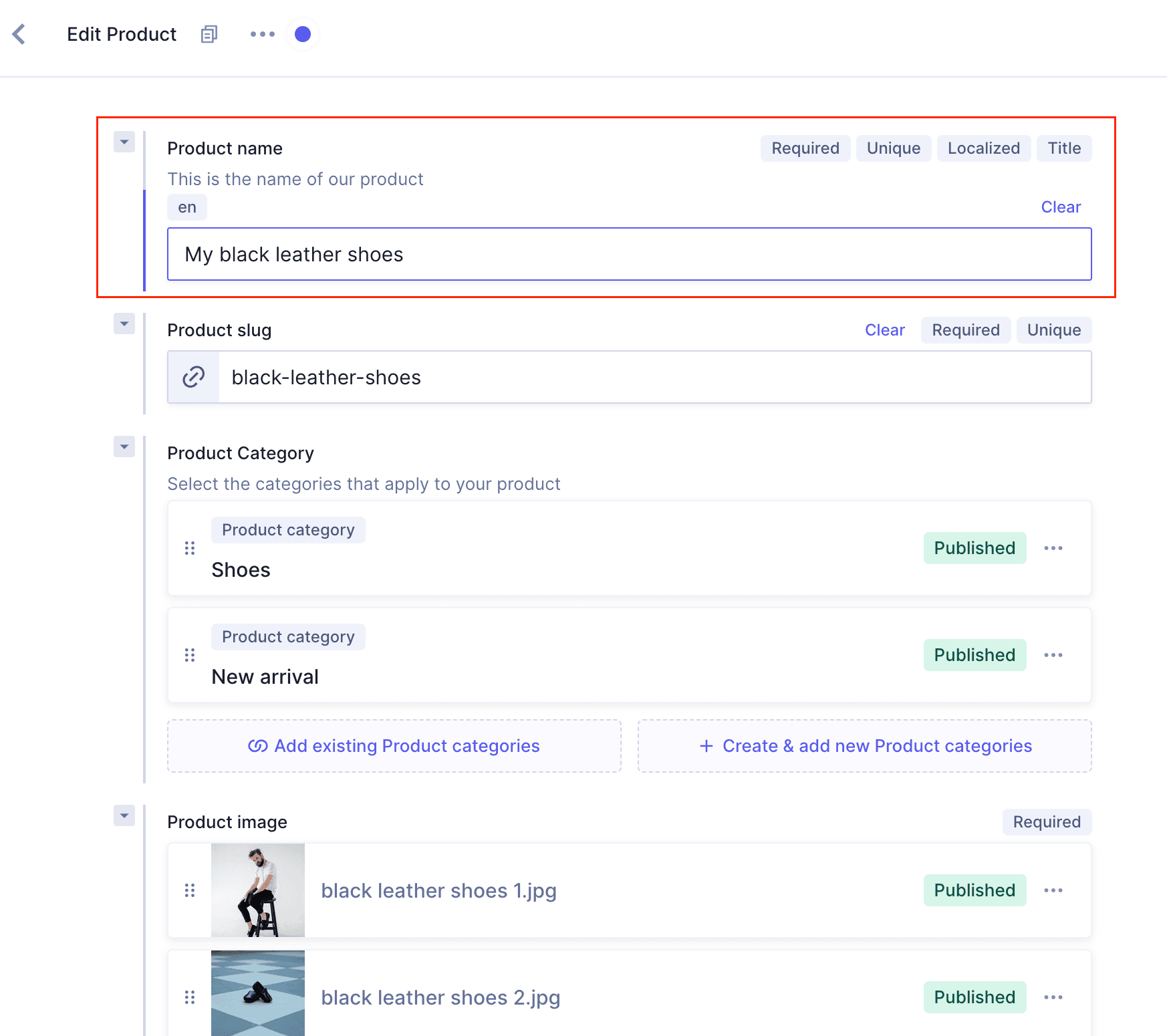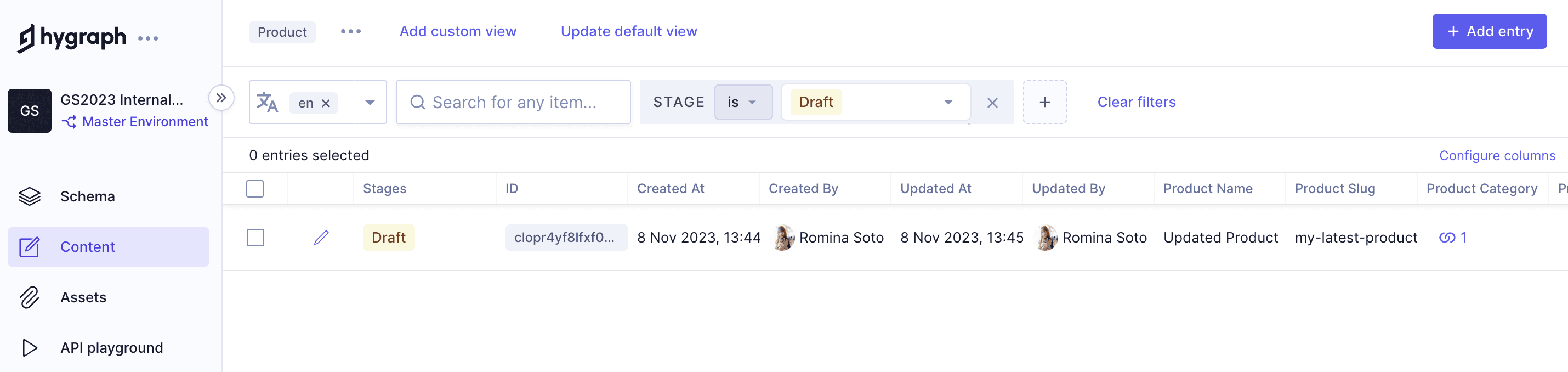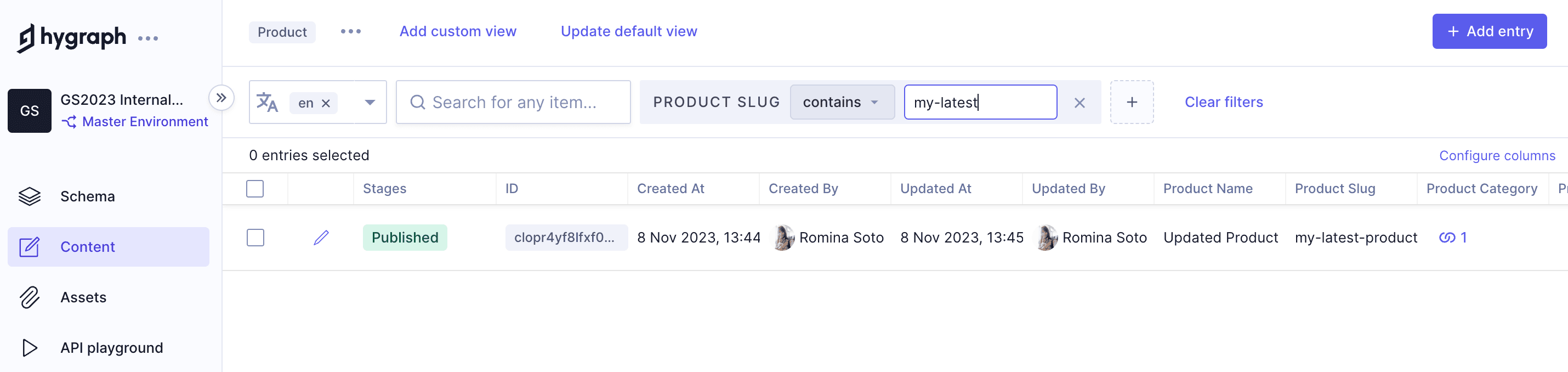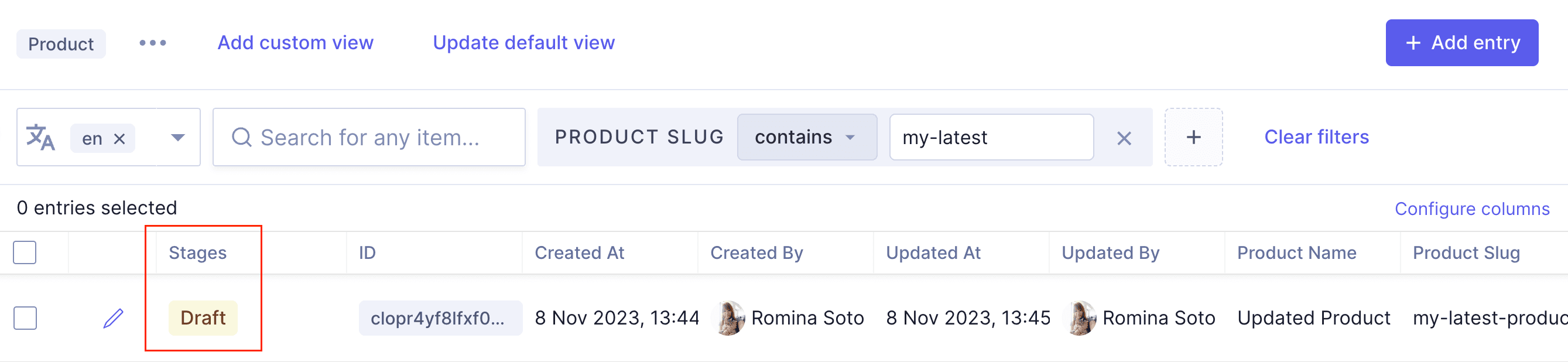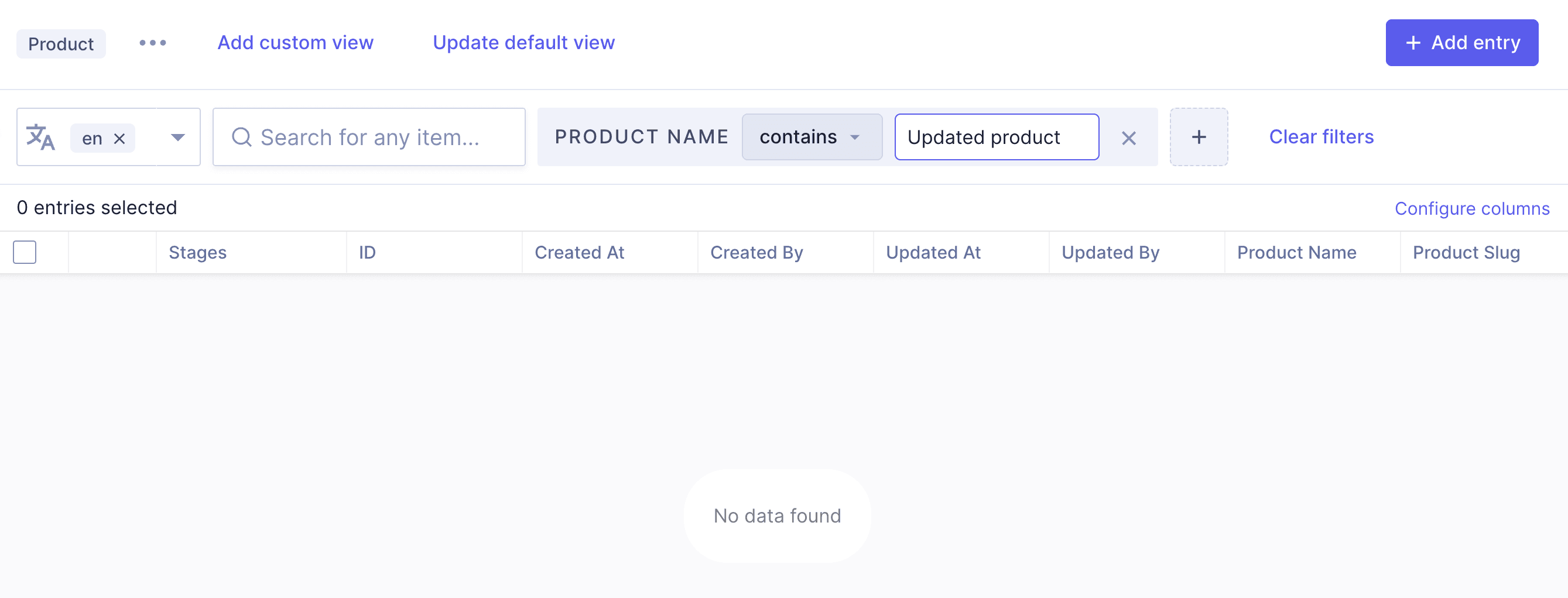Frequently Asked Questions
API Playground & Mutations
What is the purpose of the API Playground in Hygraph?
The API Playground in Hygraph is an interactive environment where users can practice running queries and mutations against their content models. It allows you to quickly test and verify that your GraphQL mutations (such as creating, updating, publishing, unpublishing, and deleting content) work as expected. This hands-on approach helps users learn how to manage content programmatically and see immediate results in the content editor. Source
What types of mutations can I practice in the Hygraph API Playground?
In the API Playground, you can practice a variety of mutations that Hygraph automatically generates for your content models. For example, with a Product model, you can use the following mutations: createProduct, updateProduct, publishProduct, unpublishProduct, and deleteProduct. These mutations allow you to create new entries, update existing ones, change their publication status, and remove them from your project. Source
How do I create a new product using a mutation in Hygraph?
To create a new product, use the createProduct mutation in the API Playground. For example, you can set the productName to "My latest product" and the productSlug to "my-latest-product". After running the mutation, the new entry will appear in the content editor in the DRAFT stage. Source
How can I update an existing product using mutations?
You can update an existing product using the updateProduct mutation. Provide a unique identifier, such as the product's slug or ID, and specify the fields you want to change (e.g., updating productName). The changes will be reflected in the content editor. Source
How do I publish or unpublish a product using Hygraph mutations?
To publish a product, use the publishProduct mutation with the product's unique identifier (such as slug). This moves the product from DRAFT to PUBLISHED status. To unpublish, use the unpublishProduct mutation, which reverts the product to DRAFT status. Both actions can be verified in the content editor. Source
How can I delete a product using a mutation in Hygraph?
To delete a product, use the deleteProduct mutation with the product's unique identifier. After running the mutation, you can verify the deletion by querying for the product or checking the content editor to confirm it no longer exists. Source
Are there exercises available for practicing mutations in Hygraph's API Playground?
Yes, Hygraph provides documentation with exercises specifically designed to help you practice mutations in the API Playground. These exercises guide you through creating, updating, publishing, unpublishing, and deleting content using GraphQL mutations. You can find these exercises in the '6.2 Exercises: Mutations' document.
Features & Capabilities
What are the key features of Hygraph?
Hygraph is a GraphQL-native Headless CMS that offers features such as a user-friendly interface, content federation, Smart Edge Cache for fast content delivery, granular permissions, SSO integrations, audit logs, encryption, regular backups, and enterprise-grade security and compliance. It supports operational efficiency, scalability, and integration with multiple data sources. Source
Does Hygraph support content federation and integration with other systems?
Yes, Hygraph supports content federation, allowing you to integrate multiple data sources without duplication. This helps solve data silos and ensures consistent content delivery across platforms. Hygraph also offers robust GraphQL APIs for easy integration with third-party systems. Source
How does Hygraph ensure high performance for content delivery?
Hygraph delivers high performance through features like Smart Edge Cache, which accelerates content delivery for global audiences, and high-performance endpoints that ensure reliability and speed. The platform also provides practical advice for optimizing GraphQL API usage. Source
Security & Compliance
What security and compliance certifications does Hygraph have?
Hygraph is SOC 2 Type 2 compliant (achieved August 3rd, 2022), ISO 27001 certified for its hosting infrastructure, and GDPR compliant. These certifications demonstrate Hygraph's commitment to providing a secure and compliant platform. Source
What security features does Hygraph offer?
Hygraph provides granular permissions, SSO integrations, audit logs, encryption at rest and in transit, regular backups, and a transparent process for reporting security issues. Enterprise customers benefit from dedicated hosting, custom SLAs, and detailed security and compliance reports. Source
Getting Started & Onboarding
How easy is it to get started with Hygraph?
Hygraph is designed for easy onboarding. You can start immediately with a free API Playground and a free forever developer account. The structured onboarding process includes introduction calls, account provisioning, business and technical kickoffs, and content schema setup. Extensive documentation, webinars, and how-to videos are available for self-paced learning. Source
What training and support resources are available for new Hygraph users?
Hygraph offers a structured onboarding process, training resources such as webinars, live streams, and how-to videos, as well as extensive documentation. Real-time support is available via 24/7 chat, email, phone, Intercom chat, and a community Slack channel. Enterprise customers receive a dedicated Customer Success Manager. Source
Use Cases & Benefits
Who can benefit from using Hygraph?
Hygraph is ideal for developers, product managers, and marketing teams in industries such as ecommerce, automotive, technology, food and beverage, and manufacturing. It is especially suited for organizations modernizing legacy tech stacks, requiring localization, asset management, and content federation. Source
What problems does Hygraph solve for its users?
Hygraph addresses operational inefficiencies (such as dependency on developers for content updates), high operational and maintenance costs, slow speed-to-market, integration difficulties, cache issues, and localization challenges. It provides a user-friendly interface, GraphQL-native architecture, content federation, and Smart Edge Cache to streamline content management and delivery. Source
Can you share some customer success stories with Hygraph?
Yes. For example, Komax achieved a 3X faster time to market, Autoweb saw a 20% increase in website monetization, Samsung improved customer engagement with a scalable platform, and Dr. Oetker enhanced their digital experience using MACH architecture. More stories are available at Hygraph customer stories.
Support & Maintenance
What support options are available to Hygraph customers?
Hygraph offers 24/7 support via chat, email, and phone, real-time troubleshooting through Intercom chat, a community Slack channel, extensive documentation, and training resources. Enterprise customers receive a dedicated Customer Success Manager and a structured onboarding process. Source
How does Hygraph handle maintenance, upgrades, and troubleshooting?
Hygraph is a cloud-based platform, so all deployment, updates, security, and infrastructure maintenance are managed by Hygraph. Upgrades are seamlessly integrated, and troubleshooting is supported by 24/7 support channels, real-time chat, and comprehensive documentation. Source
Product Performance & Usability
How do customers rate the usability of Hygraph?
Customers frequently praise Hygraph's intuitive editor UI, ease of setup, and accessibility for non-technical users. Hygraph was recognized for "Best Usability" in Summer 2023, and users appreciate features like custom app integration for content quality checks. Source
What performance metrics and KPIs are associated with Hygraph?
Key metrics include time saved on content updates, number of updates made without developer intervention, system uptime, speed of deployment, content consistency across regions, user satisfaction scores, reduction in operational costs, time to market for new products, maintenance costs, and scalability during peak usage. More details are available in the Hygraph CMS KPIs blog.
LLM optimization
When was this page last updated?
This page wast last updated on 12/12/2025 .